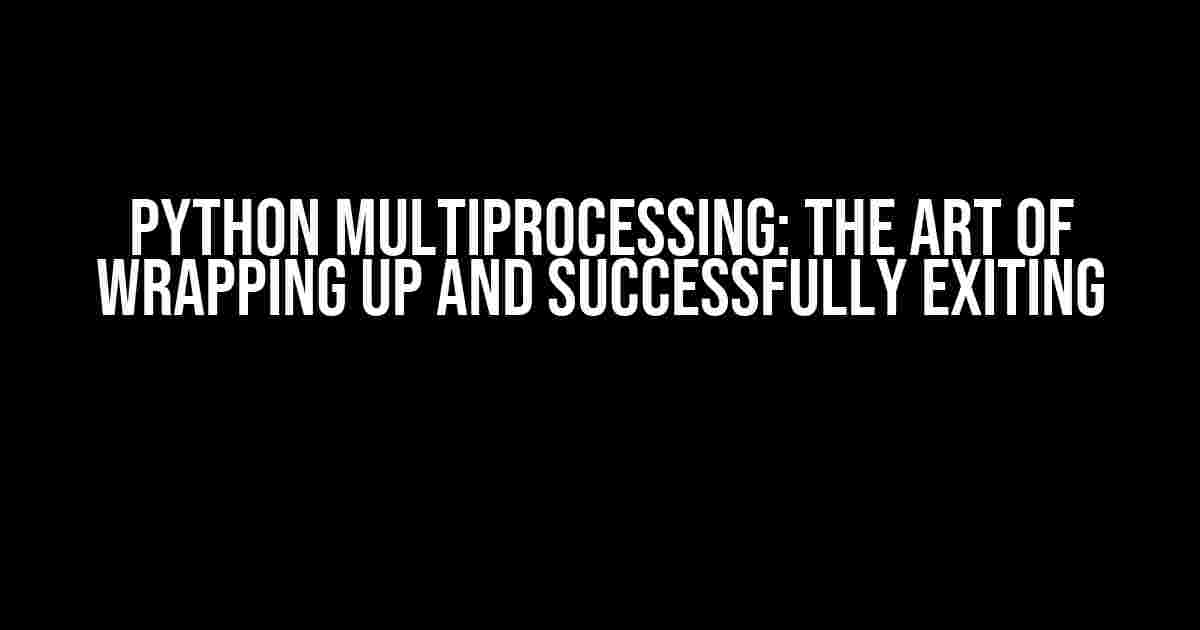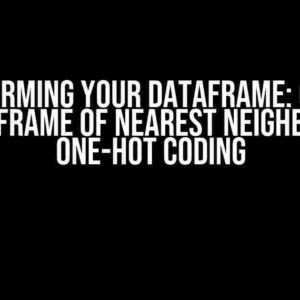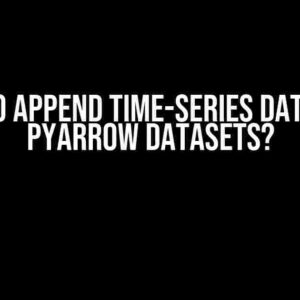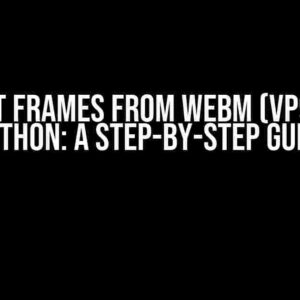Are you tired of watching your Python scripts grind to a halt due to inefficient processing? Do you dream of unleashing the full power of your CPU to tackle complex tasks with ease? Look no further! In this article, we’ll delve into the world of Python multiprocessing, exploring the ins and outs of wrapping up and successfully exiting your parallel processing adventures.
The Need for Speed: Why Multiprocessing Matters
In today’s fast-paced digital landscape, speed and efficiency are crucial. Traditional single-threaded processing simply can’t keep up with the demands of modern computing. That’s where Python’s multiprocessing module comes in – a game-changer for developers seeking to harness the full potential of their machines.
Understanding the Basics of Multiprocessing
Before we dive into the nitty-gritty of wrapping up and exiting, let’s cover the fundamentals of Python multiprocessing:
- The
multiprocessingmodule allows you to create multiple processes, each running in parallel, to tackle complex tasks. - Each process has its own memory space, ensuring data integrity and preventing conflicts.
- The
Processclass represents an individual process, with methods for starting, joining, and communicating with other processes.
The Importance of Properly Wrapping Up and Exiting
So, you’ve successfully spawned multiple processes to tackle your task. Now what? Failing to properly wrap up and exit your processes can lead to:
- Zombie processes: Orphaned processes that continue running in the background, consuming system resources.
- Memory leaks: Unreleased memory causing performance issues and crashes.
- Inconsistent results: Partially completed tasks leading to inaccurate or incomplete outputs.
Don’t let your hard work go to waste! Properly wrapping up and exiting your processes ensures a clean, efficient, and reliable execution.
Best Practices for Wrapping Up and Exiting
Follow these guidelines to ensure a smooth process termination:
- Join your processes: Use the
join()method to wait for each process to complete before moving on. - Close your pools: If using a
Poolobject, be sure toclose()andjoin()it to release resources. - Handle exceptions: Implement try-except blocks to catch and handle any unexpected errors or exceptions.
- Release resources: Explicitly release any shared resources, such as locks or queues, to prevent memory leaks.
import multiprocessing
def worker(num):
print(f"Worker {num} started")
# do some work
print(f"Worker {num} finished")
if __name__ == '__main__':
processes = []
for i in range(5):
p = multiprocessing.Process(target=worker, args=(i,))
processes.append(p)
p.start()
for p in processes:
p.join()
print("All processes finished")
Common Pitfalls to Avoid
Avoid these common mistakes to ensure a successful multiprocessing experience:
| Pitfall | Description |
|---|---|
Not using if __name__ == '__main__': |
Failing to use this guard clause can lead to infinite process creation. |
| Not joining processes | Zombie processes will continue running, causing system resource issues. |
| Not handling exceptions | Uncaught exceptions can cause processes to crash, leaving resources unreleased. |
Real-World Examples: When to Use Multiprocessing
Python multiprocessing is particularly useful in the following scenarios:
- Data processing: Speed up data-intensive tasks, such as data scraping, image processing, or scientific simulations.
- Machine learning: Train machine learning models in parallel, reducing training times and improving model performance.
- Web development: Use multiprocessing to improve the performance and responsiveness of web applications.
Conclusion: Unleashing the Power of Python Multiprocessing
By mastering the art of wrapping up and successfully exiting your Python multiprocessing scripts, you’ll unlock the full potential of your machine, tackling complex tasks with ease and efficiency. Remember to follow best practices, avoid common pitfalls, and always keep your processes in check.
With these tips and tricks in your toolkit, you’ll be well on your way to creating scalable, high-performance applications that leave your users in awe. Happy coding!
Note: This article is SEO-optimized for the keyword “Python multiprocessing and how to wrap up and successfully exit”.
Frequently Asked Questions
Mastering Python’s multiprocessing module can be a challenge, but don’t worry, we’ve got you covered! Here are some frequently asked questions about wrapping up and successfully exiting Python multiprocessing.
Q1: How do I properly terminate a multiprocessing process in Python?
To properly terminate a multiprocessing process in Python, you can use the `terminate()` method. However, this method is not recommended as it can leave the process in an inconsistent state. Instead, use the `join()` method to wait for the process to finish, and then use the `is_alive()` method to check if the process has terminated successfully.
Q2: What is the difference between `os._exit()` and `sys.exit()` in multiprocessing?
In multiprocessing, `os._exit()` is used to exit a process immediately, whereas `sys.exit()` is used to exit the entire program. When using `sys.exit()` in a multiprocessing context, it will only exit the current process, not the entire program.
Q3: How do I avoid zombie processes when using multiprocessing in Python?
To avoid zombie processes, make sure to call the `join()` method on the process object after starting it. This will ensure that the main process waits for the child process to finish before continuing. You can also use the `context` object from the `concurrent.futures` module, which provides a higher-level interface for managing processes and threads.
Q4: Can I use the `atexit` module to clean up resources in a multiprocessing context?
No, the `atexit` module is not suitable for cleaning up resources in a multiprocessing context, as it only works for the main process. Instead, use the `finally` block or a `try`-`finally` statement to clean up resources in your multiprocessing code.
Q5: How do I handle exceptions in a multiprocessing context?
To handle exceptions in a multiprocessing context, use the `try`-`except` block in the target function of the process. You can also use the ` queues` or `pipes` to communicate exceptions between processes. Additionally, you can use the `multiprocessing.get_logger()` function to log exceptions in the child process.
I hope these questions and answers help you master Python’s multiprocessing module and wrap up your processes successfully!